Published March 11, 2019
Read Time
 I mean, really?!
I mean, really?!
We all see them. Profiles with no profile photo, no background image, no suitable job title, sometimes, as with the case above, no last name! The list, which gives me a grumpy face, goes on…
But… YOU are a respected person in your industry. You leave home in a morning caring what people think. New business is the lifeblood of your business success.
Why then are you not maximising the value of your LinkedIn profile?
Many members of my LinkedIn network chimed in when I posted the above blank profile and posed the above question.
I know many of my LinkedIn Connections, such as Marketing Strategist, Daniel Cook, who won’t Connect with someone who doesn’t have a LinkedIn profile photo of themselves. Bridging Finance Broker Mark Shaw is another Connection of mine who didn’t understand business folk who are on a business platform like LinkedIn and sport a profile that, at best looks abandoned and dormant and, at worst looks like they simply don’t care. He likened it to having a shop that has the lights off and points out that it only takes 10-15 minutes to sort a good-quality profile photo out. As LinkedIn Consultant Judi Hays said:
“In an era of smartphones there is NO excuse for not having a photo.”
LinkedIn Expert Jo Saunders, a Connection of my good friend Jeff Young, equated not having a LinkedIn profile photo to attending a business event with a bag over your head. It really is like turning up for a client meeting in dirty jeans and a torn T-shirt! To use the words of Marketing Expert Larry Bauer, and to sum up:
“Like any endeavour, either get in or get out.”
Basically, if you’re going to do a job — like have a LinkedIn profile and actively use it — do it right! A blank profile looks half-hearted!
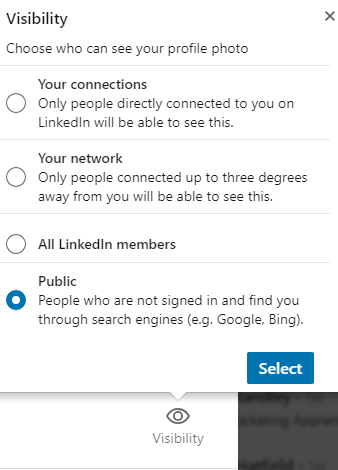
For some, not having a LinkedIn profile photo is unintentional. They may have uploaded a photo to their account but haven’t realised they have its visibility ‘turned off’ to all their 1st-degree Connections. To check your LinkedIn profile photo visibility settings:
Speaking of settings, CIO Nick Crockett shared some valuable security insight on LinkedIn recently:
“Something I tell people as a security focused IT person, is check the settings of all your networks on a regular basis. The settings for LinkedIn are different now than when I joined. Not only do you need to protect yourself, but settings like the one you point out Nigel Cliffe [the LinkedIn Profile Photo visibility setting above] can be easily overlooked if they didn’t exist when you signed up.
“As a precaution, I tell people to check the settings on the [LinkedIn] website as well as the [LinkedIn] app on every device they have it installed on. The settings are different between the website and the app. Some will carry over, but others don’t because they only exist on that platform. If you have the app installed on say a phone and a tablet, check the settings on both. The settings don’t carry over from device to device either. Social Media platforms have made some improvements in this, but its still not perfect.
“So yes, add a photo to your profile, but also protect your identity and your data. I promise you, these platforms aren’t doing it for you.”
Firewalking expert Karen Sterling quite rightly highlighted that the above profile could be the result of a fake profile that lets its owner view other profiles so that their real name doesn’t appear in the ‘People Who Viewed Your Profile’ notifications. While that is possible, there are options to turn your Profile Viewing Mode to ‘Anonymous’ so the receiver of the view can’t see who you are. To do this:
It’s worth noting that, in my experience, a ‘good’ fake profile (can one say a fake profile is good?) usually has a photo of an attractive person to go with it rather than leaving the profile photo space blank like the example above. Often this ‘fake’ profile photo is pinched from a stock photography library.
But as Karen pointed out, some LinkedIn users might not be aware of the ‘Anonymous LinkedIn Member’ setting above and opt to set up a fake profile or may just be too lazy to complete the profile set-up.
A good tip highlighted by LinkedIn Coach Sid Clark is to use Google Reverse Image Search to check if a profile photo on a profile that you suspect of being fake is, in fact, a commonly used stock image.
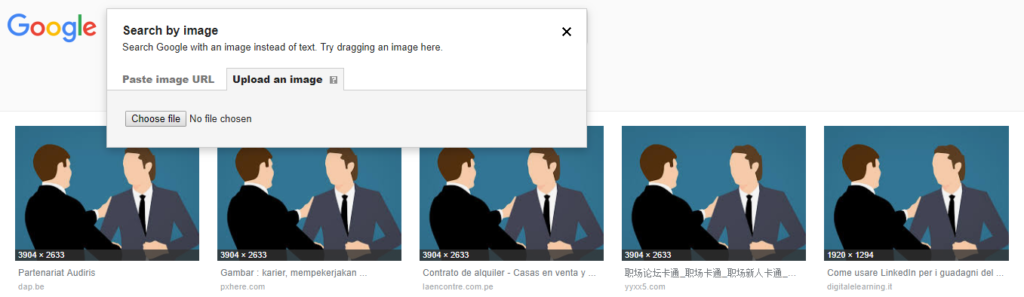
To use Google Reverse Image Search:
As Sid also spotted, ‘Adam S.’ above, also kept his job title vague, electing to use ‘Self-Employed’. Sid explained in his comment, if that label appears in Adam’s ‘Experience’ section it will either have a grey ghost company logo, leading, when clicked on, to a useless set of search results, or to a company named ‘Self-employed’ that he doesn’t actually work for.
So, it’s important to populate ALL the fields on your LinkedIn profile with correct information, not just your Profile Photo. Check out the quick video below for tips to get you started on populating your LinkedIn About section with engaging content and maximising the opportunity the feature presents.
Before my training sessions, I perform a short survey of the people attending my course using my own unique scoring system. On a recent occasion, the average score of the profile amongst 15 sales people was 3.07/10. Staggering.
The customer journey to YOUR door, before they even engage with you, increasingly includes a view of your LinkedIn profile and business LinkedIn page. ‘People Developer’ Jeff Naylor also reckoned most people have decided who they will engage with before making any contact and part of that judgement will be made based on your LinkedIn profile.
How many opportunities are you losing that you didn’t even know existed?
It’s easy to criticise a profile like the one above, but have you taken a look at yours recently?
What if, tomorrow, your best ever prospect client checks you out? Are you a mysterious ‘grey ghost’ on LinkedIn? Ghosts are known for being scary, but on LinkedIn, they’re just plain frustrating.
Simon Barton, a Customer Account Manager at Parking Space Rentals, asked:
“Why do people hide? Isn’t it about knowing, liking and trusting?”
The answer is YES! LinkedIn is a SOCIAL NETWORKING platform. People want to be able to put a face to a name and know who they are Connecting and building relationships with.
Be proud of your LinkedIn profile and win new business!
On how I can help you turn your Linkedin profile into multiple opportunities in a few hours.
© Copyright 2025 Value Exchange Privacy Policy Cookies Policy Website Design by Pivotal Marketing