Published February 26, 2019
Read Time
So, you’re not seeing the right stuff on LinkedIn, eh?
How many times do I hear “LinkedIn is getting just like Facebook?”
All I can say is it isn’t for me! My LinkedIn newsfeed is packed full of useful, intelligent content shared with my trusted network.
Apart from the usual stuff about ‘Hiding Posts’, deleting or blocking people who fill your feed with irrelevant content, unfollowing people, reporting posts, creating Topics to follow, etc etc, (which I covered in my blog post yesterday) THERE IS A GROUP OF OTHER SETTINGS HIDDEN FROM PLAIN SIGHT you can manage as well.
You can find them here:
https://www.linkedin.com/notifications/settings/
(when you are logged into LinkedIn, of course…)
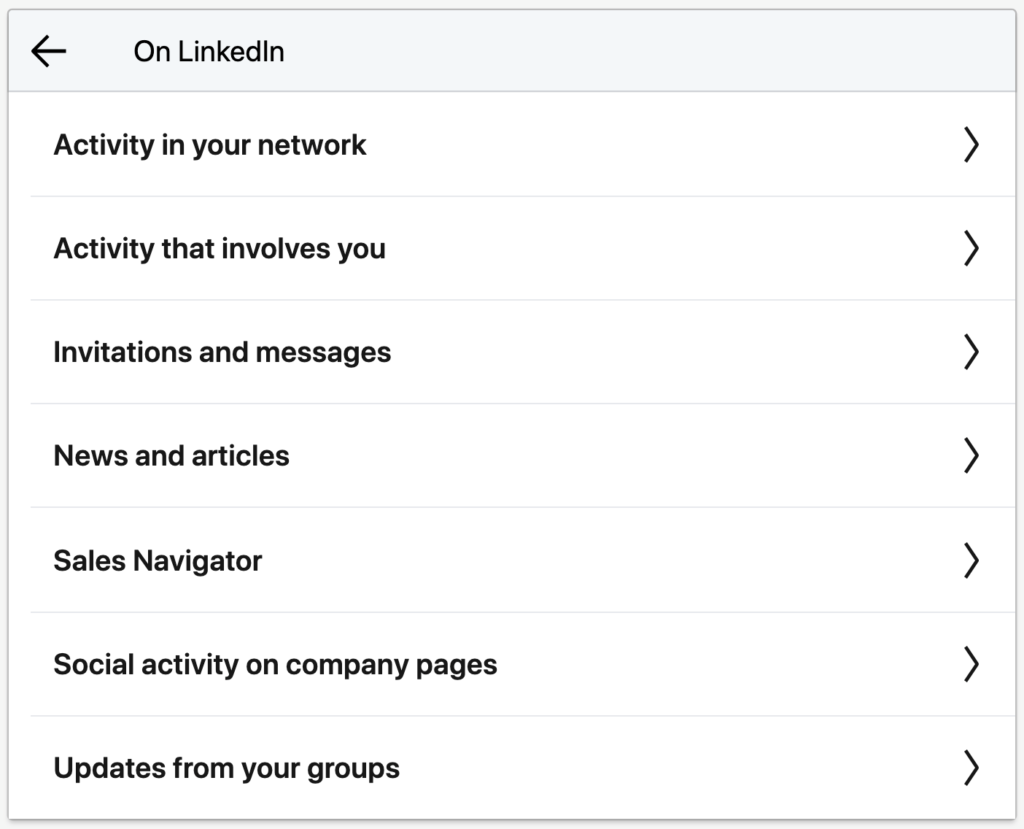
When you open each of these arrowed tabs, a total of 31 options appears for you to open or close. Yes, thirty-one!
I have pretty much everything turned on. (Well, apart from Birthday notifications, which I find annoying, and ‘Your address book contacts joined LinkedIn’ — I hope I have never synchronised my address book with LinkedIn!) But you never know what settings LinkedIn ‘defaulted’ you with when you set up your profile.
I’d recommend taking a look and deciding what you want and don’t want to see. This will help make your experience of LinkedIn more streamlined, relevant and personal to you.
You may find it revealing!
Do you have any other tips to improve your LinkedIn newsfeed? Let me know over on LinkedIn.
On how I can help you turn your Linkedin profile into multiple opportunities in a few hours.
© Copyright 2025 Value Exchange Privacy Policy Cookies Policy Website Design by Pivotal Marketing